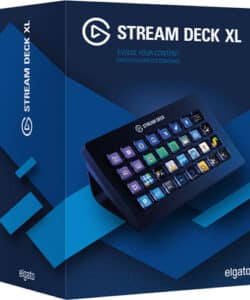ACME CS – vMix Control Surface
The ACME Control Surface adds tactile controls and a traditional production switching interface to any system running vMix software. It features 12 backlit program, preview, and overlay buttons that are numbered to match the source numbers that appear within the vMix interface. It also offer four downstream keyer buttons to quickly active overlays, as well as a T-bar for smooth transitions between sources. For customized control, there are user-assignable function buttons that can be set to vMix shortcuts, including complex macro-styled trigger events.
- Tactile Controls for vMix Systems
- 12 Program, Review, and Overlay Buttons
- Backlit with Red, Green, and Amber LEDs
- Four Downstream Keyer Buttons
€ 1.415,00
3 in stock (can be backordered)
- Ordered before 4PM same day shipping
- FREE shipping within EU
- Pricing Ex VAT
ACME Video Solutions vMix Control Surface
The Acme vMix Control Surface adds tactile controls and a traditional production switching interface to any system running vMix software. It features 12 backlit program, preview, and overlay buttons that are numbered to match the source numbers that appear within the vMix interface. It also offer four downstream keyer buttons to quickly active overlays, as well as a T-bar for smooth transitions between sources. For customized control, there are user-assignable function buttons that can be set to vMix shortcuts, including complex macro-styled trigger events. Using the control surface allows additional personnel to handle titles, graphics, replays and other show tasks while the operator continues to switch the show. Simply plug in and start producing professional live broadcasts.
KEY FEATURES
- Keys – The high-quality NKK professional key switches are color backlit with red, green, and amber LEDs
- Power/Communication – Powered using an included 3.3′ USB cable; low latency communication
- Input Switching – Twelve program, preview, and overlay buttons in traditional cross-point layout for input control
- DSK – Four downstream keyer buttons to activate overlays
- Transitions – Two transition buttons to control vMix configured transitions including Cut, Fade, Zoom, Wipe, Slide, Fly, CrossZoom, FlyRotate, Cube, and CubeZoom. Take button are provided for quick cuts
- T-Bar – Smooth motion T-bar enables clean transitions between sources
- Function Keys – User assignable functions keys control vMix Shortcuts including complex macro-styled trigger event
SPECIFICATIONS ACME VIDEO SOLUTIONS CS
| Interface | USB (for communication and charging) |
| Dimensions | 39.1 x 17.1 x 6.6 cm |
| Weight | Approx. 4.8 kg |
INCLUDED BY DEFAULT
-
- ACME Video Solutions Control Surface
| Weight | 2,4 kg |
|---|---|
| Dimensions | 47 × 28 × 17 cm |
| Brand | |
| MPN | |
| UPC |