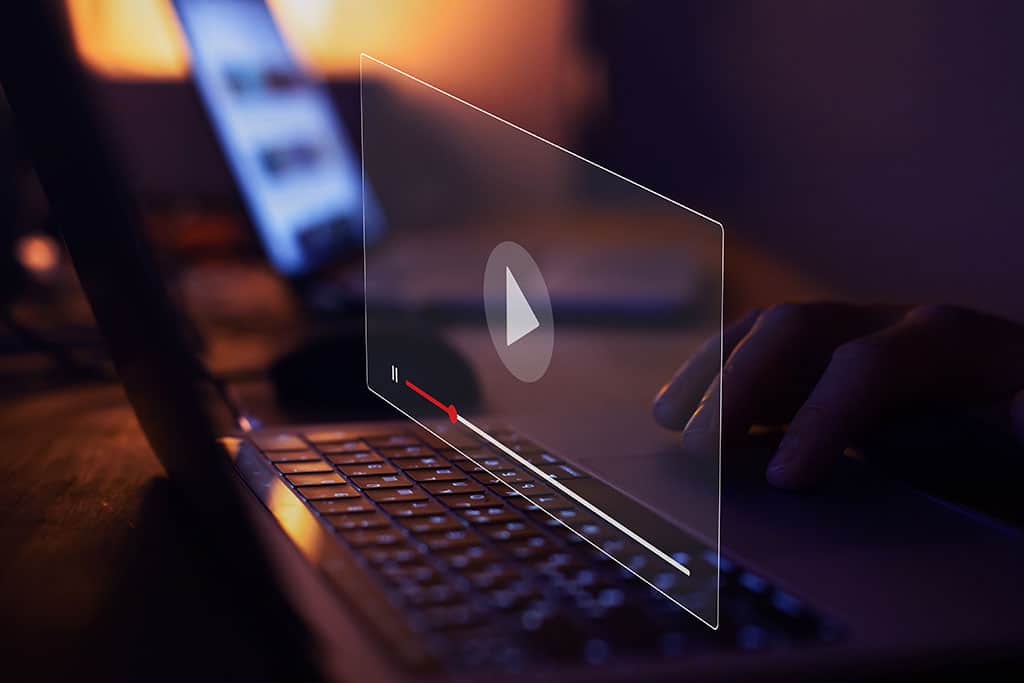How To
Step-by-Step Guide: How to Set Up SRT in vMix for Seamless Live Streaming
Live streaming software such as vMix offers powerful tools to create professional-looking live streams with ease. One such tool is the Secure Reliable Transport (SRT) protocol, which enables high-quality, low-latency video transmission over the internet. In this article, we’ll show you how to set up SRT in vMix for seamless live streaming.
Step 1: Download and Install vMix
Before you can use SRT in vMix, you need to download and install the software on your computer. You can download the latest version of vMix from their website. Once the download is complete, run the installer and follow the on-screen instructions to install vMix.
Step 2: Enable SRT in vMix
After installing vMix, you need to enable SRT in the software. To do this, open vMix and go to the Settings menu. In the Settings menu, select the SRT tab and check the box next to “Enable SRT Receiver” and “Enable SRT Sender”. Click on OK to save the changes.
Step 3: Set up SRT Source in vMix
To set up SRT source in vMix, go to the Input menu and click on the Add Input button. From the Add Input menu, select SRT and click on OK. In the SRT Source settings, enter the SRT connection details such as the SRT Mode, IP address, Port, and Stream ID. Once you have entered the details, click on OK to save the changes.
Step 4: Set up SRT Destination in vMix
To set up SRT destination in vMix, go to the Output menu and click on the Add Output button. From the Add Output menu, select SRT and click on OK. In the SRT Destination settings, enter the SRT connection details such as the SRT Mode, IP address, Port, and Stream ID. Once you have entered the details, click on OK to save the changes.
Step 5: Start Streaming with SRT
Once you have set up the SRT source and destination in vMix, you can start streaming with SRT. To do this, click on the Start button in the SRT Destination settings. vMix will start transmitting the live stream over SRT to the designated SRT receiver. You can monitor the status of the SRT connection in the SRT tab of the vMix settings menu.
Conclusion
In conclusion, SRT is an excellent protocol that offers reliable and secure live streaming over the internet. By following the steps outlined in this guide, you can set up SRT in vMix and start streaming with confidence. Whether you’re streaming live events, webinars, or conferences, SRT in vMix can help you deliver a seamless and professional-looking live stream to your audience.