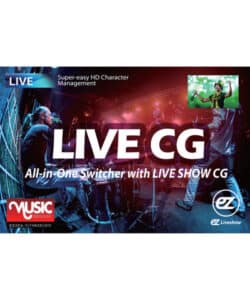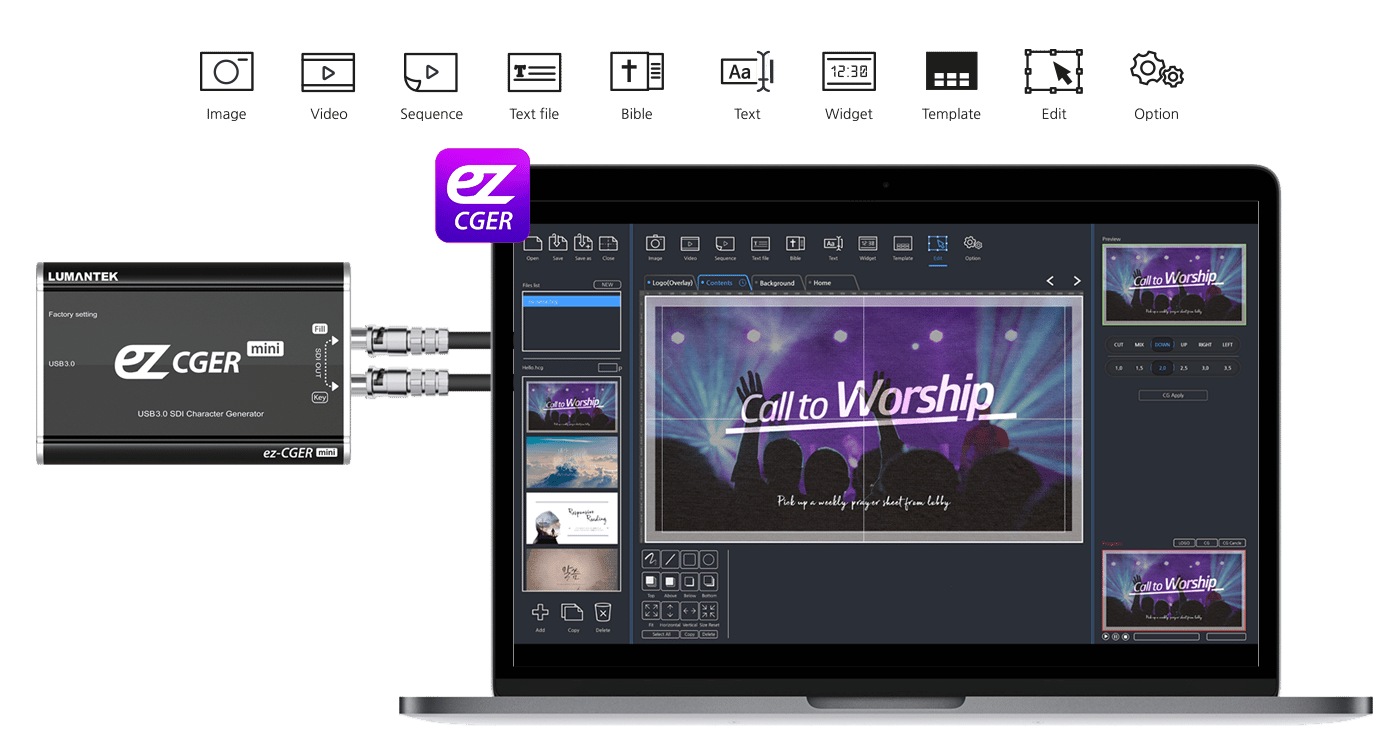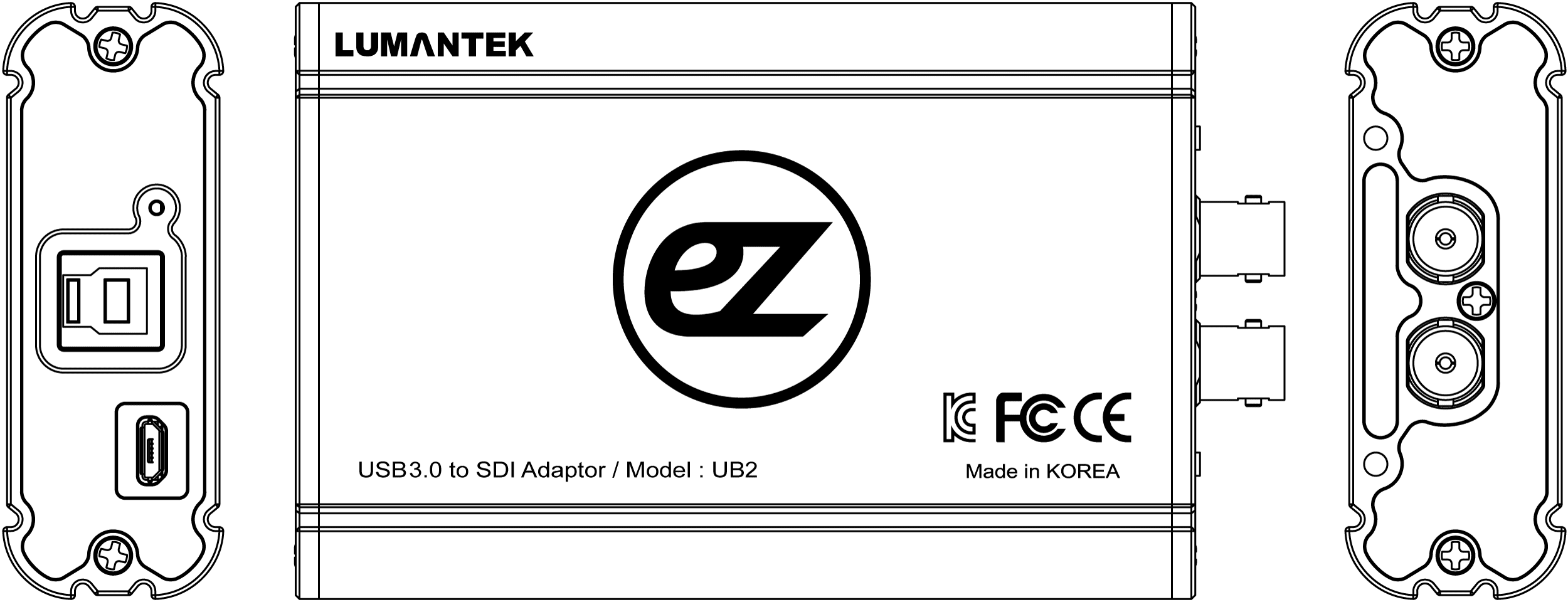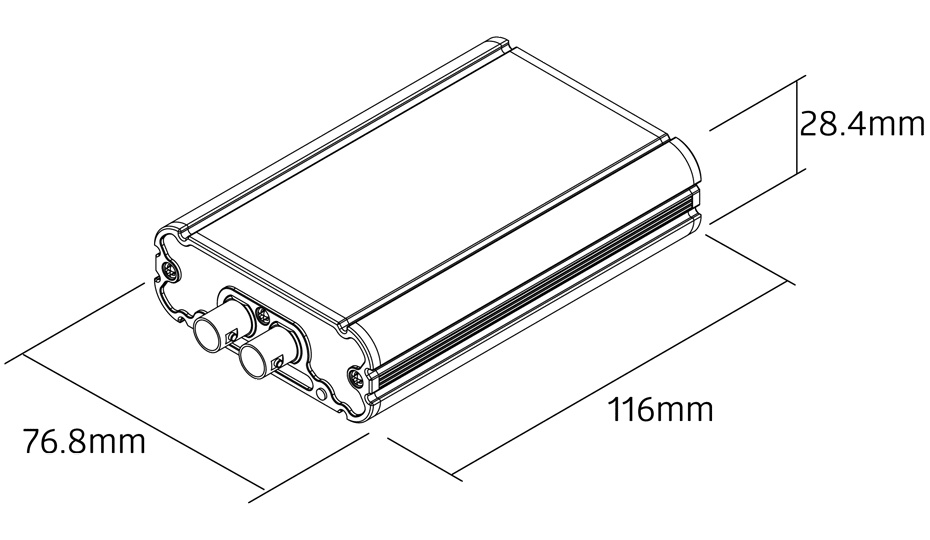Lumantek ez-CGER Mini Live HD-SDI USB Fill/Key and CG Generator with CGER Software
The Lumantek ez-CGER mini Live HD-SDI USB Fill/Key and CG Generator is a simple and small HD live graphic system for live conferences and active video presentations. Create and present on-screen CG and texts in real-time using the generator and CGER software via the USB 3.0 port, and generate Fill/Key signals to the HD-SDI port.
- USB 3.0 Input
- Fill/Key SDI Outputs
- Supported Resolution up to 1080i60
- No Power Connection Needed
€ 1.349,00
1 in stock (can be backordered)
- Ordered before 4PM same day shipping
- FREE shipping within EU
- Pricing Ex VAT
Lumantek ez-CGER Mini Live HD-SDI USB Fill/Key and CG Generator with CGER Software
The Lumantek ez-CGER Live HD-SDI USB Fill/Key and CG Generator is a simple and small HD live graphic system for live conferences and active video presentations. Create and present on-screen CG and texts in real-time using the generator and CGER software via the USB 3.0 port, and generate Fill/Key signals to the HD-SDI port.
KEY FEATURES
- USB 3.0 Input
- Fill/Key SDI Outputs
- Supported Resolution up to 1080i60
- No Power Connection Needed
- Complimentary ez-CGER CG software for Windows OS
- User friendly interface
- Insert texts, images, sequences, videos, and widgets
- Mini converter type
SPECIFICATIONS
| Parameter | |
| Overview | CG Output through USB 3.0 (Fill&Key) |
| Input | Fill & Key Input : USB 3.0 x 1 |
| Output | Fill & Key Output : SDI x 2 |
| USB Devices | USB 3.0 Video Streamer Device : FIll & KEy Input USB 2.0 USB to Serial (Com Port) Device : Control USB 2.0 USB to SPI Device : Firmware Update |
| System Requirement | OS : Windows7, Windows8, Windows10 CPU: Intel i5 2.8GHz & above USB 3.0 Host Controller |
| Internal Video Processing | YCbCr 4:2:2 10bit |
| Resolution Supported | 1280 x 720p @60/59.94/50 1920 x 1080i @60/59.94/50 |
| Management | USB : Easy to use GUI application, Firmware update |
| Physical | Operation Temperature : 0 – 40 °C Power Consumption : 4W (max.) |
INCLUDED BY DEFAULT
- Lumantek ez-CGER mini Live HD-SDI USB Fill/Key and CG Generator with CGER Software